Testing Pivot With a 2600Hz Trial Account
2600Hz offers free trials so you can explore the platform for yourself. These accounts offer more than just a chance to get hands on with Pivot, though it is an exciting place to begin.
Getting Started
Sign up starts here, and requires a verified email address and phone number. Your account credentials are e-mailed to your verified address. For trial accounts, this is the only place these credentials are available, so take care of it. Click on the login link in that email and you’ll land in the Pivot app, all ready to begin testing it out.
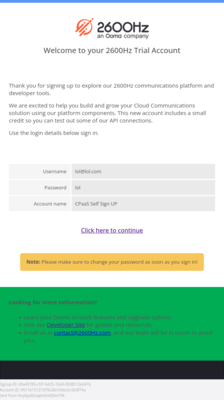
We provide you with one phone number and a $5 (USD) credit for your trial account, which with 2600Hz can go pretty far!
Making Your First Call
Once you’ve logged in, select “Make a test call” in the dropdown menu. Your verified phone
number will be selected automatically.
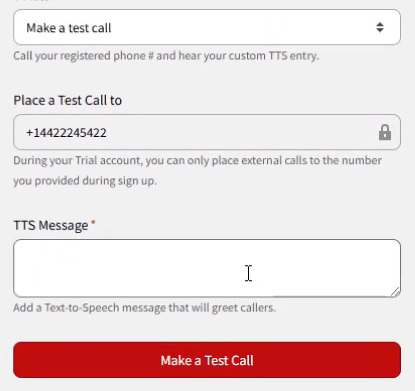
When you click “Make a Test Call”, you should receive a call from your 2600Hz toll-free number, and hear whatever text you typed into the Message box.
recording a call snippet
The other demo available records a portion of the call. Select “Record a snippet of your call”
to get started.
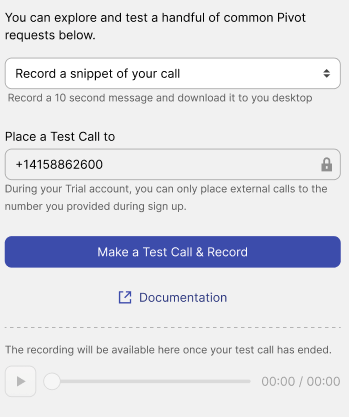 Once the call completes, Pivot sends the recording
to to the demo page for you to listen to.
Once the call completes, Pivot sends the recording
to to the demo page for you to listen to.
Sandbox
Feel free to find and play with any of the many Callflow JSON modules available, each with different features and uses. Though for many of these, the trial limit of 1 2600Hz toll-free number plus your verified number might be quite restrictive!
Trial Account Restrictions
A trial account is excellent for exploring the capabilities and power of 2600Hz, but these accounts have many limitations.
Trail accounts may have only one 2600Hz number, and it can only call the phone number you verified when creating the account. These calls are limited to one minute.
2600Hz prevents recording of inbound calls during a trial.
Trial accounts cannot make additional purchases, so to add to the preloaded balance you will need to upgrade your account.
These accounts are unable to use 2600Hz’s SMS features, and unable to create and manage sub-accounts.
To upgrade, simply add a credit card to the account. You can access this from the Account Settings in the dropdown menu.
Upgrading
A huge number of additional features are available to full 2600Hz accounts.
- Smart PBX is an all-in-one PBX solution which on it’s own can solve many of your telephony woes.
- Callflow lets you build custom routing and IVRs hosted right on the 2600Hz platform, no external server required.
- More than a hundred individual features are available through our API, from realtime call actions to powerful device and account management.
2600Hz is a complete telephony solution. When you’re ready to upgrade, contact 2600Hz support and we’ll set you up right away.
