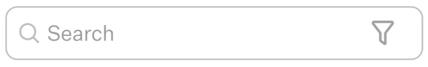User Portal - Contacts Feature
Every time you launch the User Portal, the Contacts Feature is the default one that you will see.
When you access the Contacts feature of the User Portal, you will encounter an interface that resembles the following screenshot.
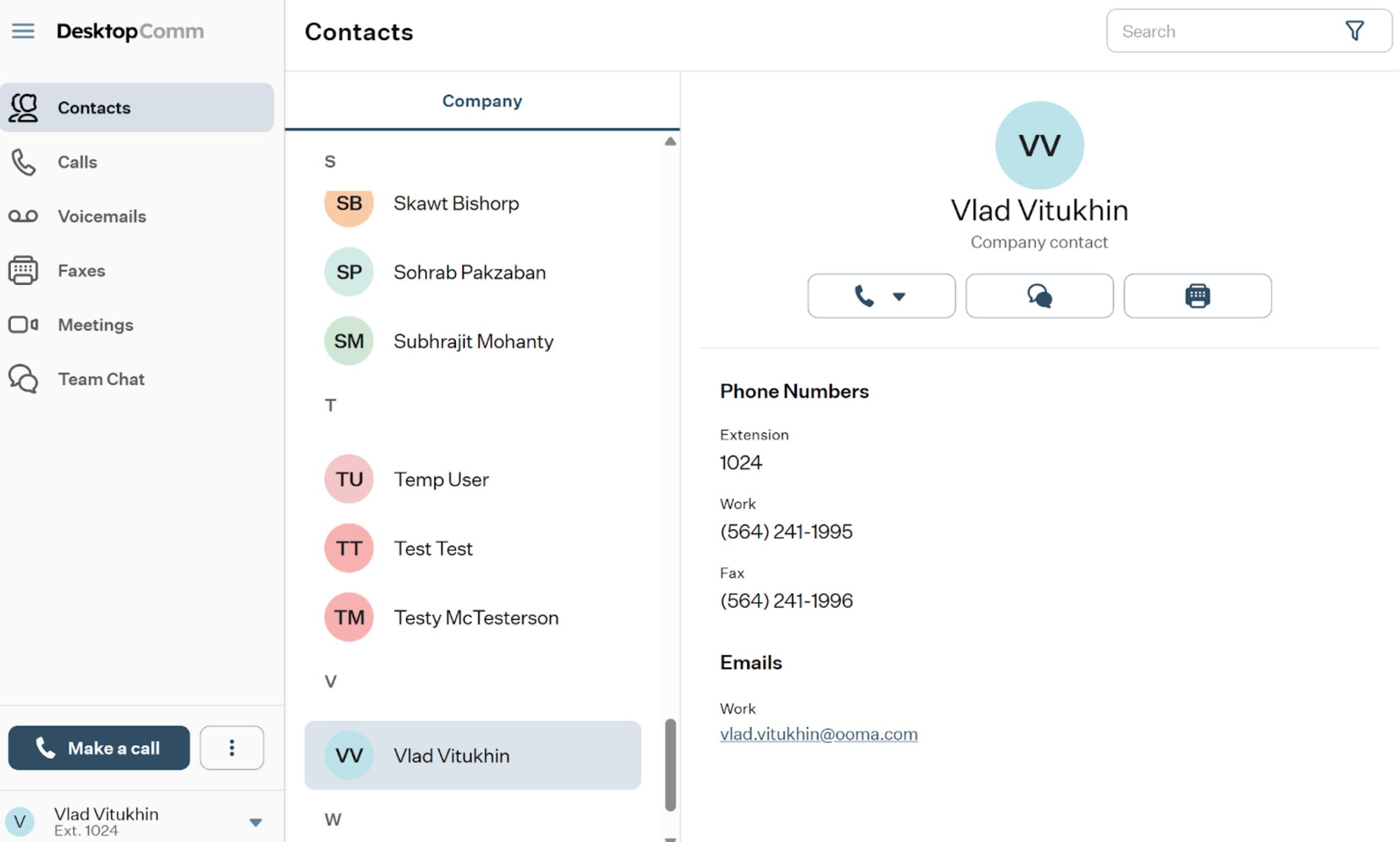
The contacts are categorized into a single contact list. When you choose a contact, the personal card of the selected contact will open.
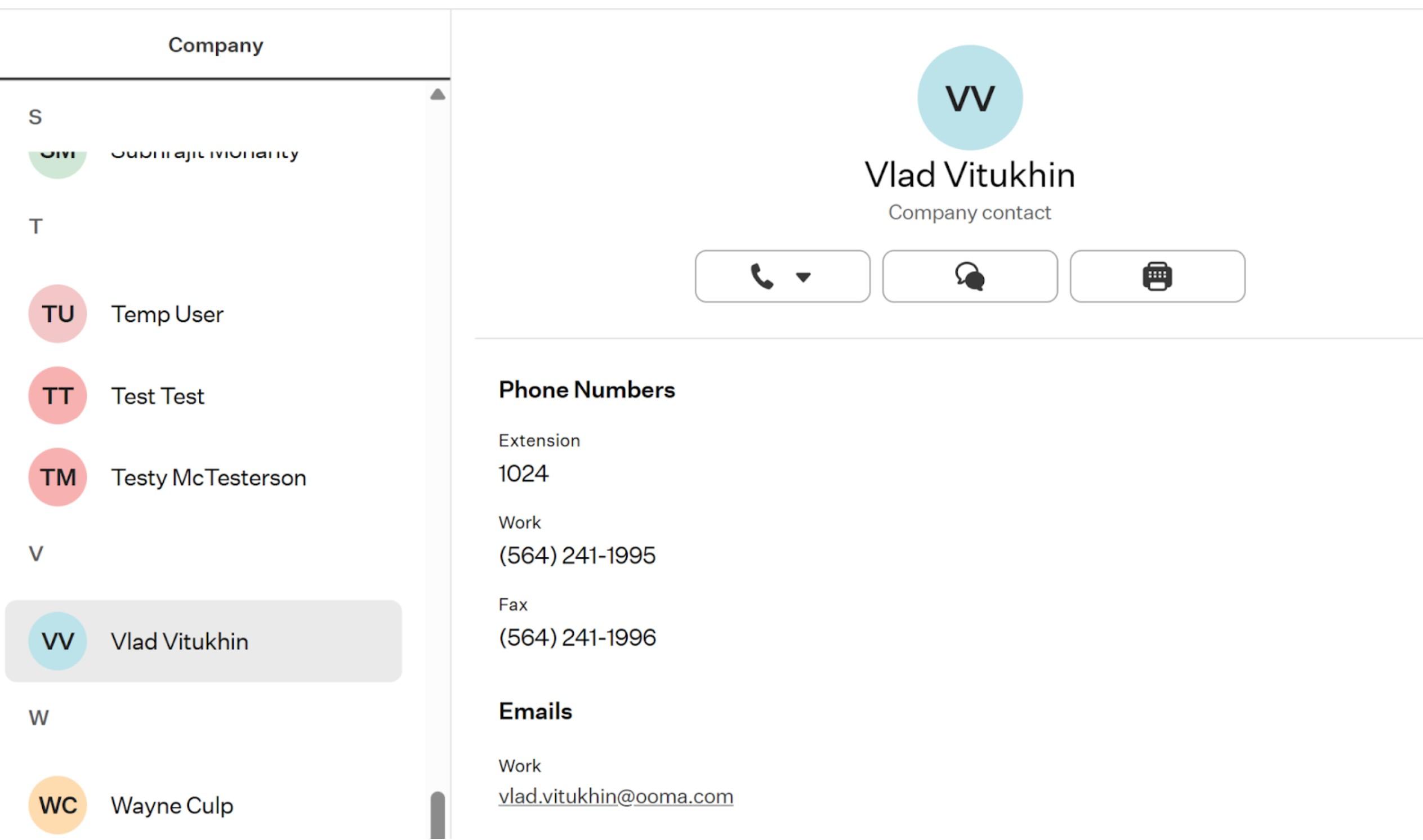
In addition to the contact information of the selected contacts, you will find three action buttons available for interacting with the selected account.

- Call button: when you click this button, a dropdown list of all numbers associated with the selected contact will appear. Upon selecting any of them, that number will be dialed.
- Team Chat: when you press this button, the Team Chat feature tab will be opened and the process of creating a new chat message will be initiated.
- Send Fax: when you press this button, the Faxes feature tab will be opened and the process of creating a new fax message will be initiated.
The top horizontal panel of the Contacts feature of the User Portal has only the Search bar that you can use to locate a contact in the contact list.