monster.ui.jsoneditor()
The monster.ui.jsoneditor() method generates an instance of a JSON editor with a set of handy methods and properties.
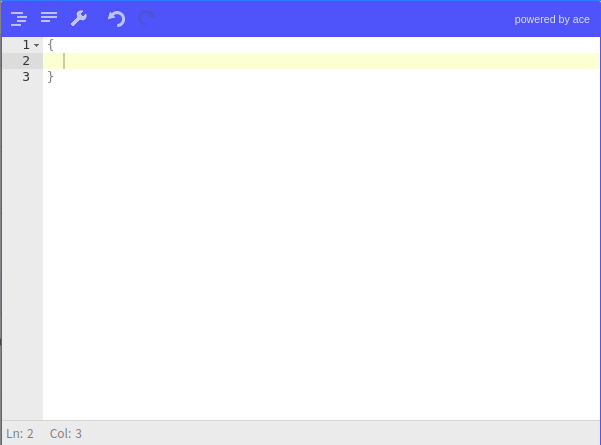
Syntax
monster.ui.jsoneditor(target[,options])
Parameters
| Key | Description | Type | Default | Required |
|---|---|---|---|---|
target | Container for the JSON Editor widget. | jQuery | true | |
options | Let you override default editor options that can be found on the JSONEditor page. | Object(#options) | false |
options
List of helper specific customizable settings (in opposition to the ones exposed by the JSON Editor library).
| Key | Description | Type | Default | Required |
|---|---|---|---|---|
json | Default JSON to set in the editor. | Object | false |
Return
An instance of the JSONEditor
Description
The monster.ui.jsoneditor() method renders a customizable JSON editor into the specified target. This method returns the JSONEditor instance so you have access its properties and methods. Please see JSONEditor for reference. To get the JSONEditor instance from the DOM please see getJsoneditor().
To initialize the JSONEditor, you just need to pass the target parameter:
<!--You need to set the container's size-->
<div id="jsoneditor" style="width: 400px; height: 400px;"></div>
var $target = $('#jsoneditor');
var jsoneditor = monster.ui.jsoneditor($target);
Examples
Use the method options
var $target = $('#jsoneditor');
/* To know more about all available options please go to:
https://github.com/josdejong/jsoneditor/blob/master/docs/api.md */
var options {
mode: 'review',
modes: ['code', 'tree'],
search: true
}
var jsoneditor = monster.ui.jsoneditor($target, options);
Get the final JSON object
var $target = $('#jsoneditor');
var jsoneditor = monster.ui.jsoneditor($target);
// This funcion gets the valid JSON object. If the JSON is not valid this method throws an exception.
jsoneditor.get()
