Configure And Manage Multiple Carriers
The Carrier application provides tools to configure advanced settings and priorities for managing multiple carriers. This is often based on unique circumstances and services a carrier does (or does not) support. In some countries for example, local less expensive carriers may limit the area of their calls and either not allow or charge extra fees to make calls outside that area. Carriers allows you to add settings to define where call types may be directed.
NOTE: This documentation refers to the Monster UI implementation
Use Cases
- My carrier / 911 Provider is asking me to include a specific DID number in the SIP header for all 911 calls. How do I do this?
- I company who have a local and Toll Free number, but my Toll Free has some fax issue so we want to route all calls going to Toll Free to the local number.
- Carriers in Canada just allow to call within provinces. (i.e. Toronto to Quebec, send fax to a toll-free). Route calls going outside their province using a different carrier.
911 directs to a dedicated DID
A few dedicated 911 providers (such as Northern 911) use their own system to handle 911 calls, and will provide their clients with a dedicated DID phone number to include in the SIP header of all 911 calls.
Based on these requirements, the syntax sent to the e911 dispatcher would change
From (2600Hz default): 911@carrier, from: emergency_did@customer_realm
To (designated by 911 provider): customer's_account_911_did@northern
🍋 This is “easy peasy lemon squeezy” according to our developer team!
There are two ways to achieve this
- Edit your 1st carrier:Set Northern as carrier where they send 911 calls directly to their sip servers with static route as number@northern’s_ip etc
- Create a 2nd carrierThis will be failover carrier which will route their emergency calls to northern’s DID in case Northern’s internet goes down. in this it will be number@carrier’s_ip
Notes:
-
Make sure to test the carrier you choose to make sure they allow calls to your e911 provider. For a more detailed overview of setting a dedicated e911 carrier, go HERE.
-
If there are audio issues with direct SIP calls it’s recommended you assign the second backup carrier as main for 911 calls.

These settings are managed in the Carrier application.
-
Open the Carrier App.
-
Select – Add new carrier OR edit existing carrier if you already have added the ones you want to resolve.
-
In the Advanced tab, select Gateway settings
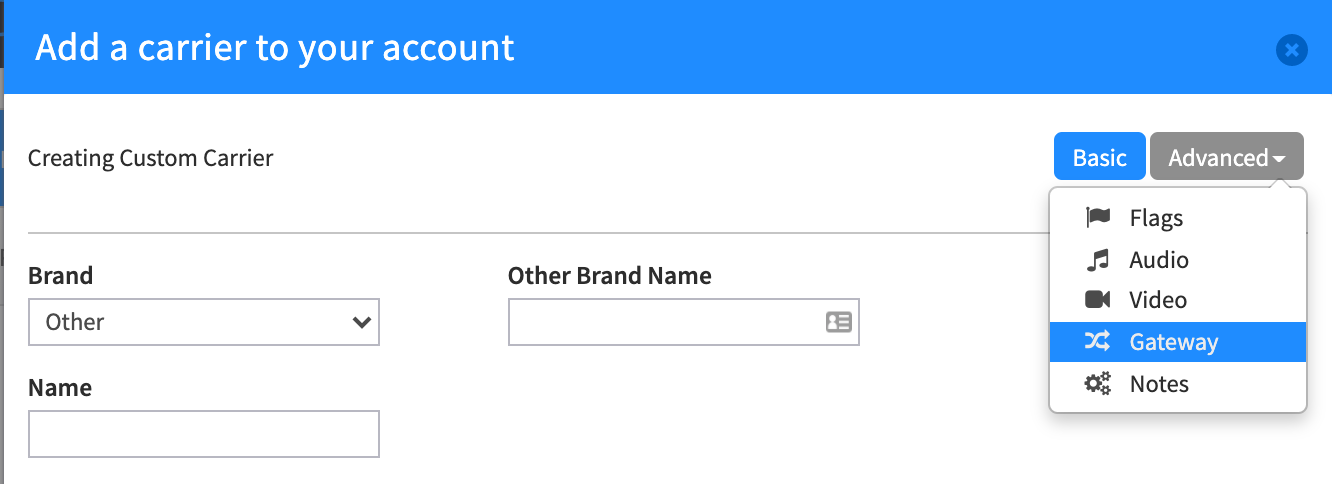
-
Select Static Route, and enter the DID number your e911 Provider assigns you. The syntax should look something like this: 1234567899@carrier_IP
Enable/Select the This is an Emergency Dialing Route checkIUbox
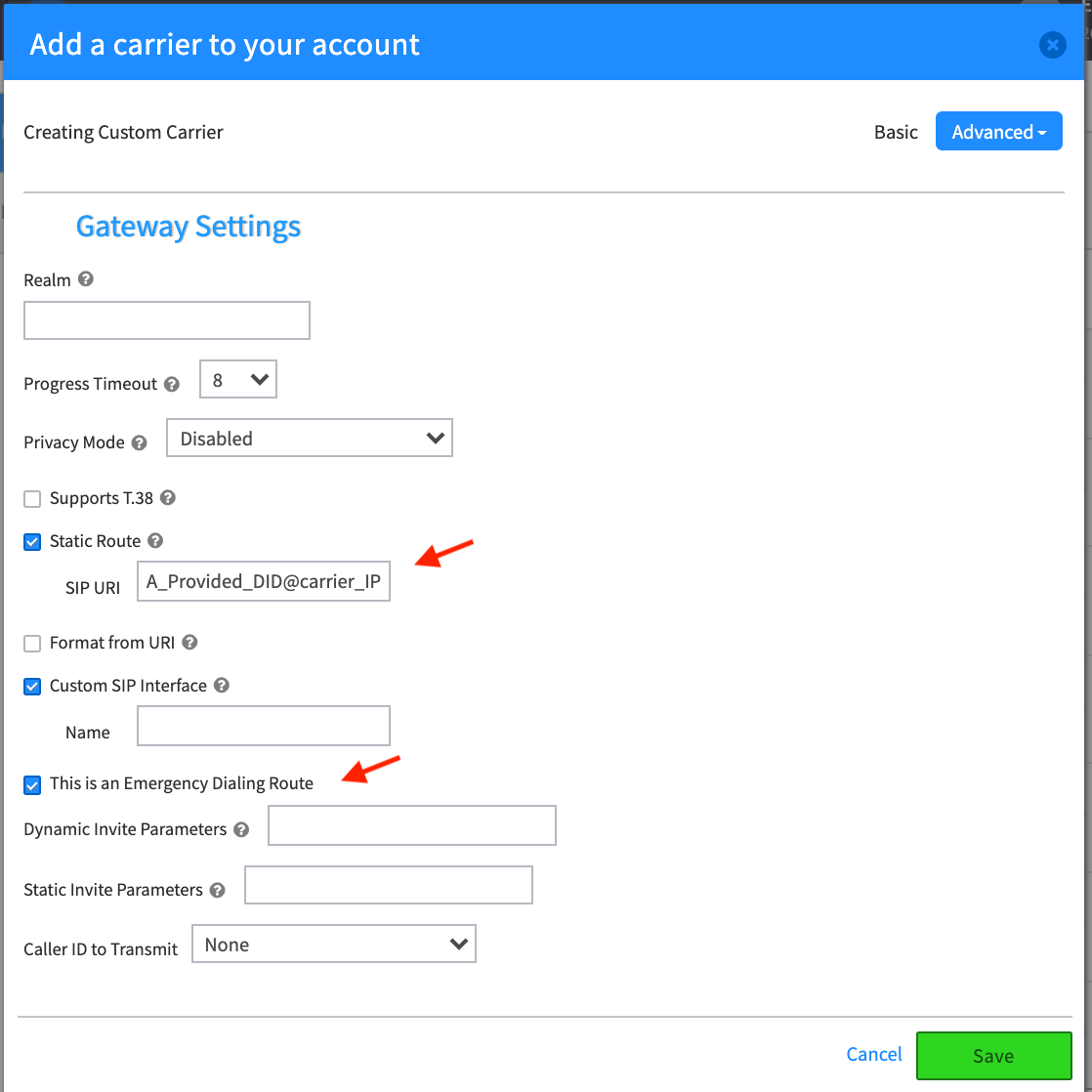
Setting a second carrier to support “out of province” calls
A common configuration strategy that uses more than one carrier is when your account reach crosses more than one service area. For example in Canada, carriers only support the local province; a unique carrier will need to be set up for calls to different provinces.
