monster.ui.disableAutoFill()
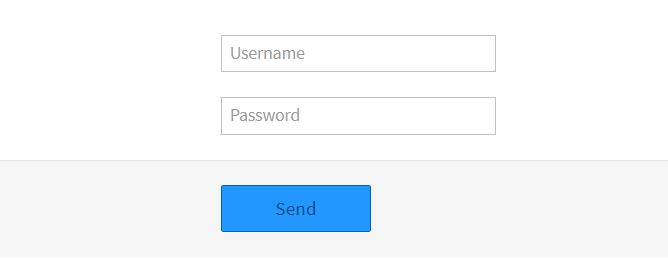
Syntax
monster.ui.disableAutoFill($target[, options]);
Parameters
| Key | Description | Type | Default | Required |
|---|---|---|---|---|
$target | Form element containing the fields to temporarily obfuscate. | jQuery | true | |
options | Lets you override default options. | Object(#/options) | false |
options
| Key | Description | Type | Default | Required |
|---|---|---|---|---|
validator | Returns a boolean to determine if $target should be submitted (always returns true when not specified). | Function | false |
Errors
"$target" is not a jQuery object:$targetis not a jQuery element"options" is not a plain object:optionsis defined but not a plain object
Description
The monster.ui.disableAutoFill() method obfuscates form fields name attributes and transforms password inputs into text ones to disable browsers/password managers auto filling of input elements.
Field names and password fields get automatically de-obfuscated right before submission to allow for form validation if necessary.
Examples
Get form data on submit
<form class="form-horizontal">
<div class="control-group">
<div class="controls">
<input type="text" name="username" placeholder="Username">
</div>
</div>
<div class="control-group">
<div class="controls">
<input type="password" name="password" placeholder="Password">
</div>
</div>
<div class="form-actions">
<button type="submit" class="monster-button-primary">
{{i18n.send}}
</button>
</div>
</form>
var $form = $(app.getTemplate({
name: 'myForm'
}));
monster.ui.disableAutoFill($form, {
validator: function() {
return monster.ui.valid($form);
}
});
monster.ui.validate($form, {
rules: {
password: {
digits: true
}
}
});
$form.on('submit', function() {
var formData = monster.ui.getFormData($form.get(0));
alert(JSON.stringify(formData, null, 4));
});
